Transaction Security
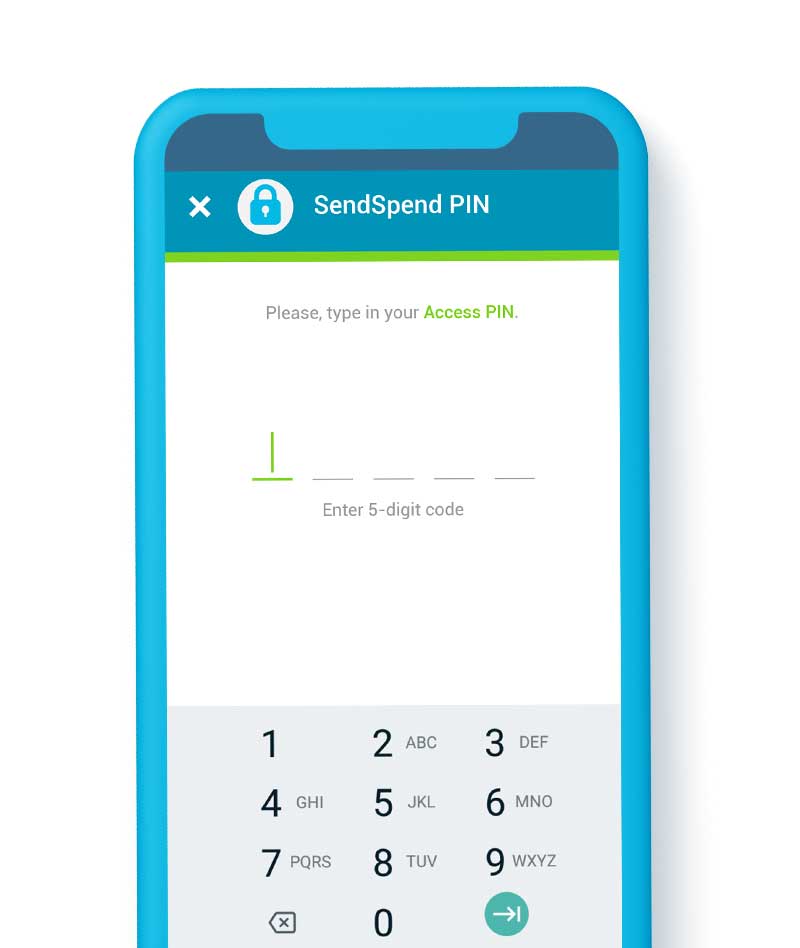
Two Factor Authentication
Unique Personal Identification Number (PIN) that only you know.
- This must be input every-time you pay someone, receive money, make a deposit or withdraw cash.
One Time Password (OTP) For certain high-risk transaction such as online payments.
- This is sent to your registered phone number and lets SendSpend know that the person who’s the registered owner of the e-wallet is making the payment.
Visual Verification
The selfie that is taken during sign up.
- When making a payment, the SendSpend App will show you a photo of the person you are supposed to be paying so you can be sure you are paying the right person.
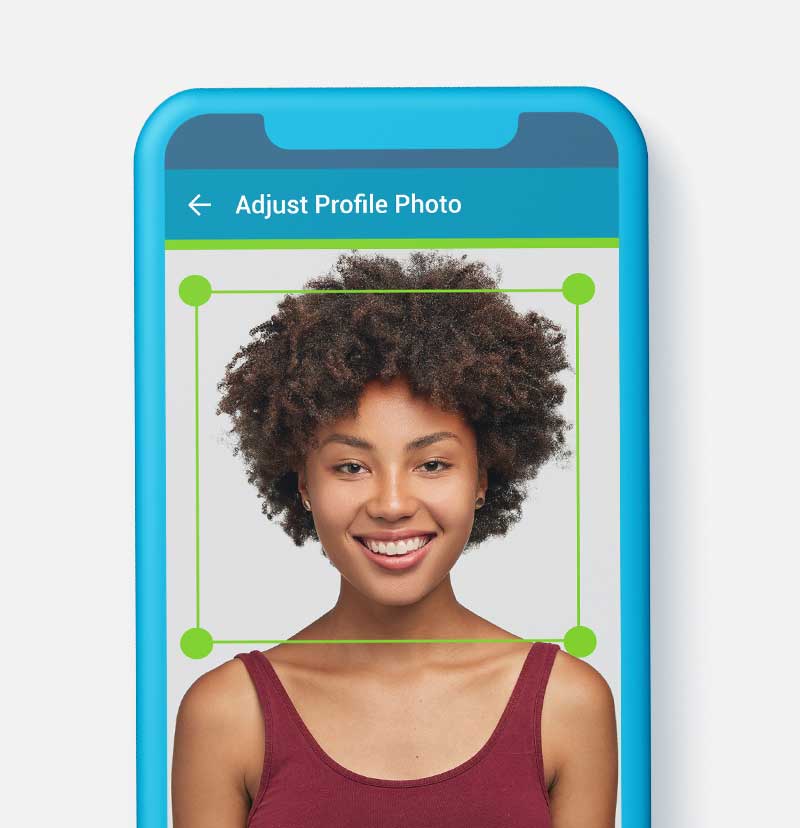
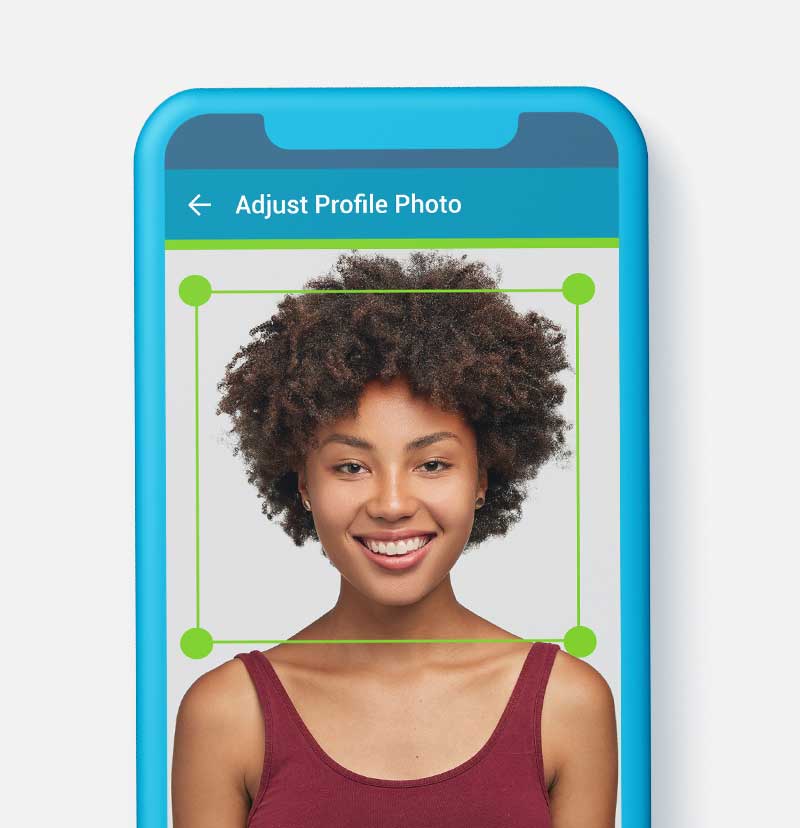
Visual Verification
The selfie that is taken during sign up.
- When making a payment, the SendSpend App will show you a photo of the person you are supposed to be paying so you can be sure you are paying the right person.
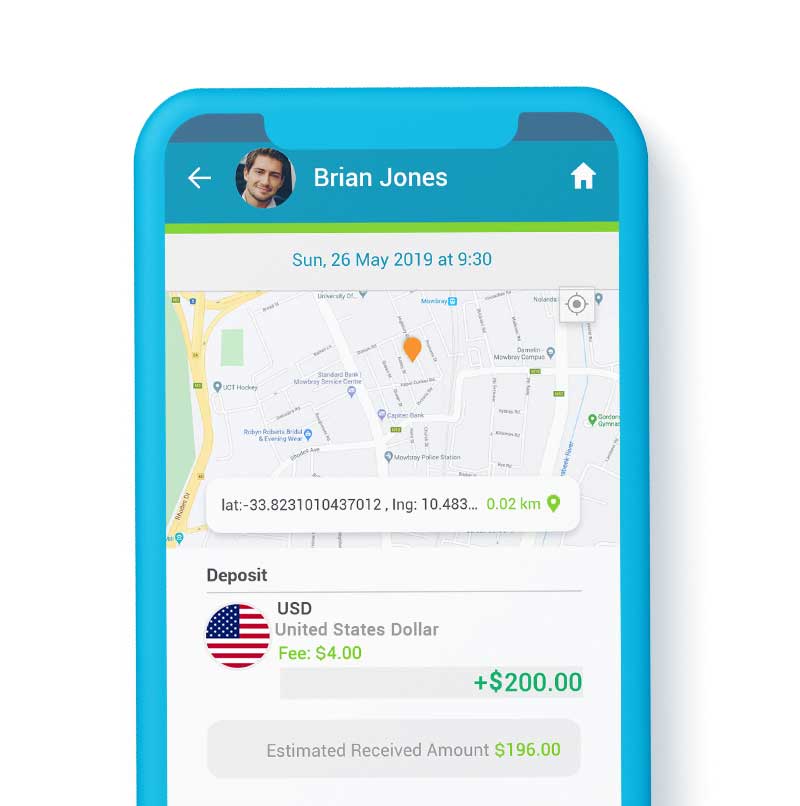
GPS Location Monitoring
This allows us to monitor where transactions are taking place and helps us to quickly identify if a transaction looks suspicious.
All transactions are listed on your App and will display location, time of day and the date – so if you have any concerns about a transaction you can see all the details about it.
Account Security
Password
When you log in to your SendSpend Wallet, you will be required to enter your password, that only you know.
If you forget your password, you can reset it, but you will need to remember your PIN and have your registered phone number available to receive an OTP.
Encryption Protocols
Passwords are secured using cryptographic hash function.
PIN is secured using Secure Sockets Layer (SSL) encryption.
What if I lose my phone?
Your money is not stored on your phone. It is stored on our secure, remote servers in a secret location.
The SendSpend App on your phone is a way for you to see your balances and carry out transactions.
If you lose your phone, your money is safe and will still be held for you until you can log in again on your new phone or someone else’s phone.
Password, PIN and OTP
How to handle and recover passwords
Your password is what you use when you log into your device and must meet the following requirement.
- At least 1 capital letter
- At least 1 symbol or Number
- Must be 7 characters or more in length
- Cannot contain any spaces
What to do if you forget your login password
- First, you will need to open your SendSpend Application
- Just above the login and register space is an option to “recover” your password
- You will be required to submit your registered phone number and enter your PIN
- You will receive an SMS with a temporary password for you to log in. Once you have logged in with your temporary password you will be asked to change your password to something you are familiar with
Please note that when creating a password stay away from words found in the dictionary or names of family members etc. as we want to make sure your account stays as secure as possible.
You must never give your password to anyone.
Personal Identification Number (PIN)
The PIN you create is a 5 digit numeric code that will only contain numbers. You will need to enter your PIN into your phone to authorize any transaction you carry out. It is the most important number for you to remember. You must never give your PIN to anyone.
What to do if I forget my PIN number?
- You will not be able to recover your PIN like your Login Password since this number is extremely important.
- To recover your PIN, you will need to contact SendSpend Support.
- There will be a series of security questions you must answer before your PIN can be recovered.
- You will be asked to create a new PIN code.
One Time Password (OTP) Verification
The OTP verification adds an extra level of security by sending you a One Time Password which is generated randomly for the following instances:
- Registering a new account
- Recovering a lost password
- Buying a product online
How does the OTP verification work for online payment?
- When you make a purchase online using the SendSpend Buy Now Button, you will first be required to enter your PIN into your App to confirm it is you who is making the purchase
- After that, you will be required to confirm the details of the transaction, such as the amount, and enter a 6-digit OTP which will be sent via SMS/Text to your registered phone number
- The SMS contains a 6-digit OTP which you can input manually into the SendSpend App or if you wait a couple of seconds the App will automatically recognize the OTP and “self” verify the phone
- Once verified the transaction will complete and you would have purchased your items
- This 2 Stage Authentication is for your added security
If you enter a phone number that is not registered with your SendSpend Account the verification SMS will not come through.
Make sure you are using your registered SendSpend cellphone number.

