Send Cash l No Bank Account Required l No Payment Card Required
No Credit Checks l No Sign-Up Fee l No Monthly Fees
Easy Steps anyone can send money to Pakistan with zero fees from your mobile phone
1
Download & Register the SendSpend App to an Android Phone
Verification of documents usually takes minutes if all documentation is in order but can take up to 24 hours during busy periods. You will be notified by text once complete.
2
Upload Government issued Identity and Proof of Address
Example of Photo ID:
- Passport
- Drivers license
3
Deposit Funds
- Deposit Cash at any of the 28 000 Convenience Stores nationally.
- Transfer From Your Bank Account using Online Banking or your Banking App.
- Request Money from another SendSpend Customer.
4
Send Money direct to their phone
- Arrives in seconds
Best Rates
Send to
Mobile Wallets
All Major Mobile Wallets
Cash Collection
All Bank Alfalah branches nationally
Bank Accounts
All Major Bank
Depositing Funds: Quick and Easy
How to Deposit Money
Please, click the image below to see Video Tutorial
Select Deposit in Main Menu and generate Unique Deposit Reference:
For Bank Transfers
Open your Banking App or Online Banking and send money to your SendSpend e-Wallet using the Deposit Reference provided.
For Cash Deposits
- Search for a cash deposit agent near you by using the built-in Agent Search function within the e-wallet and choose a store most convenient for you.
- Show the agent the Bar Code provided when you created the deposit reference. This will be saved in the Deposit/Withdraw Pending section on the main menu.
- There is a small fee for deposits. The amount will be displayed on your phone before setting off to deposit the funds.
Transaction Limits
Silver Tier
- For Domestic Remittance
- Send Money for free to another SendSpend Account
- Only Selfie and phone number required.
- Add ID to upgrade to Gold and send money Internationally.
Gold Tier
- Unlimited Monthly Payments from your Ewallet
- Unlimited Monthly International Money Transfers from your e-wallet
- Monthly Cash Deposit Limit: £1,000
- Maximum Balance at any one time: £3,000
- Unlimited Monthly Bank Transfers into your Ewallet
Requires a Bank Account
Platinum Tier
- Unlimited Monthly Bank Transfers into your Ewallet
- Unlimited Monthly Payments from your Ewallet
- Unlimited Monthly International Money Transfers from your Ewallet
- Unlimited Bank Transfers from your EWallet to your bank account
- Monthly Cash Deposit Limit: £10,000
- Maximum Balance at any one time: Unlimited
How to Send Money
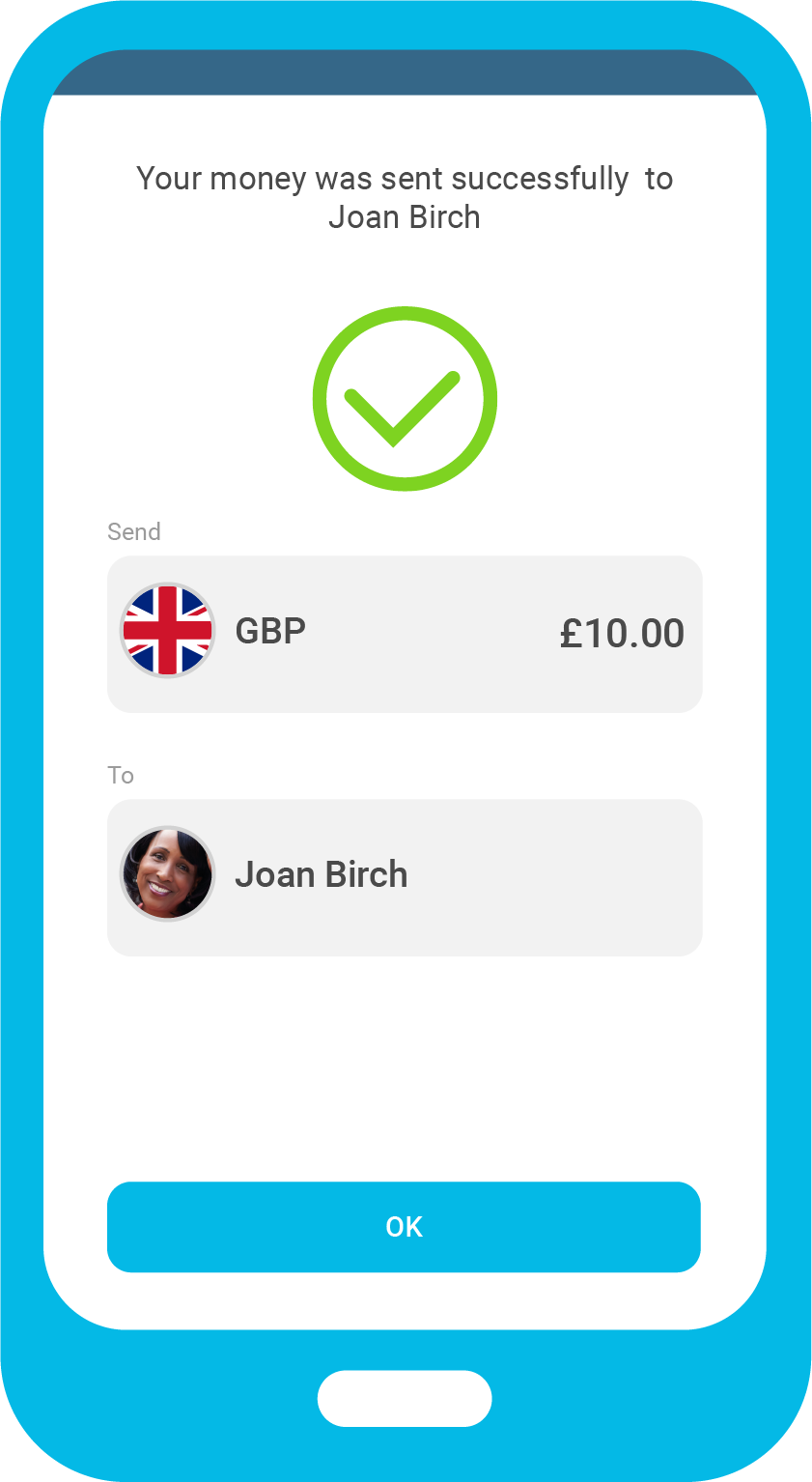
- Select Money Send/Request from the Main Menu.
- Select Send Money
- Select the Country Code to where you are sending money.
- Enter your recipients mobile phone number, select the Search icon and press Proceed.
- Enter Recipient’s Name and the Reason for the money transfer.
- Select How you want the recipient to receive the money: Mobile Money/Wallet; Bank Account or Cash Collection
- Enter any further details required or select from the drop-down lists.
- Select CONFIRM and enter your PIN to confirm the money transfer.
- Sit Back and Relax! You will be sent an SMS as soon as the funds are delivered to the recipient.
- Your Recipient will receive an SMS as soon as the funds credit their mobile wallet, bank account or are ready for collection.

